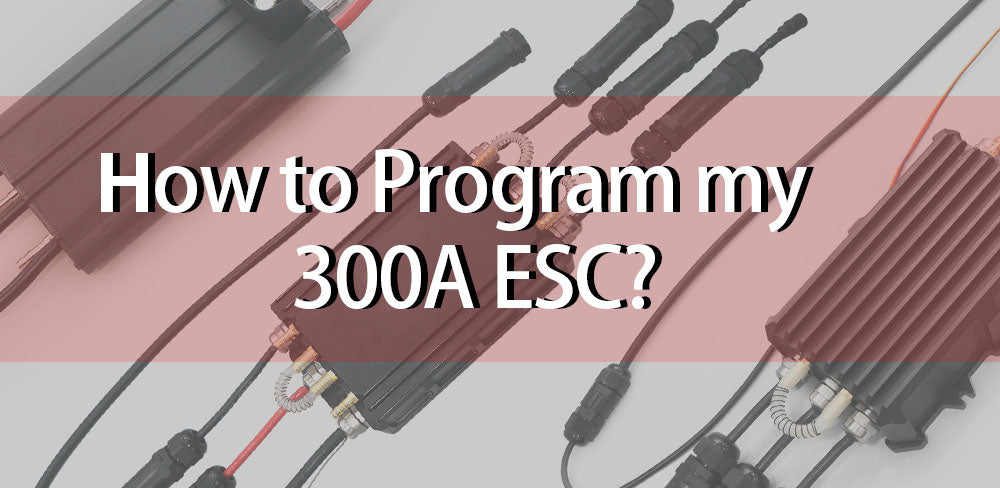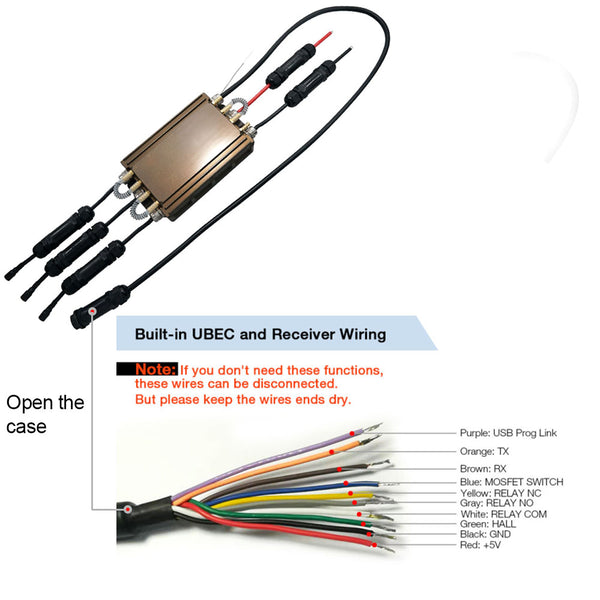We've got many times about this questions:
How can I set the ESC values for my Efoil, today we will talk about this.
1. If you use our 300A ESC to work with our motor, then suggest you use the default values, because our engineer had already adjusted the values to make them work properly before shipment.
Default values is as below:

2. In second situation, if you use our ESC to work with other brands motors, you can use the default value to test at first, if not working, then you can try to adjust the values by progcard and test.
3. How to use the progcard?
Firstly, find correct program cable on ESC, below please check our 3 different types 300A ESC program cable.
Attention Please:
If you want to program on progcard, do not connect progcard to computer, otherwise it will use computer for programming, not on progcard.
Progcard Port Definition:

Compatible ESC: MTSF300A‐OPTO, MTSF300A‐OPTO‐WP
ESC has two three pins cables. lease do not mix , longer one is PWM throttle signal cable, short one is programmable cable, see below pictures:
3.1 MTSF300A‐OPTO Watercooled ESC:
Yellow: Prog
Brown: GND
Red: 5V
3.2: MTSF300A‐WP internal receiver programmable cable:
3.3: MTSF300A‐WP external receiver programmable cable:
 4. How to connect progcard on ESC and program?
4. How to connect progcard on ESC and program?
You need to give extra 5V power to the programmable cable, otherwise progcard screen will not turn on.
When you give 5V power for the programmable cable, progcard screen will turn on, then you can start to program.
If the screen shows dark and no words showing, it might be the signal cable is plugged in mistake direction, take off the programmable cable and plug in opposite direction.
5. How to Program?
5.1: Turn on the ESC power, pls make sure disconnect throttle (PWM signal), or you can’t program even if progcard is connected.
5.2: When program cable and 5V power are both connected, progcard screen will show “LCD Program Card”, press “MENU” button get into connection, and then screen will show “L Ready to Connect ESC”, progcard is trying to connect with ESC.
5.3: It takes about 10 seconds for progcard and ESC connection, if successfully connected, screen will display parameter items and values, press “MENU” to switch different parameter items, press “VALUE” to switch item values, press “RESET” to set all item values default, press “OK” to save current value.
5.4: If screen shows “L Ready to Connect ESC” for over 10 seconds, it means the connection is failed, you need to check if the ESC throttle (PWM signal) is disconnected or not, if confirmed throttle signal is disconnected, disconnect program cable, and reconnect progcard, if still not working, turn off ESC power, and redo the above steps.
5.5: After program, you need to turn off ESC and disconnect progcard, reconnect ESC power, then adjusted parameters can be effective.
6. Special Instruction:
All the 300A ESC Timing default value is 2 degree, progcard Timing default value is Auto. If you press “RESET”, progcard will reset ESC Timing to Auto, this change is not problem for motor smaller than MTI65mm series, if motor is larger than MTI65 series, please must manually change ESC Timing back to 2 degree.6. Parameters adjust instruction

* Illustration: This article only informs the process and method of debugging and programming, and is not responsible for the final debugging results.