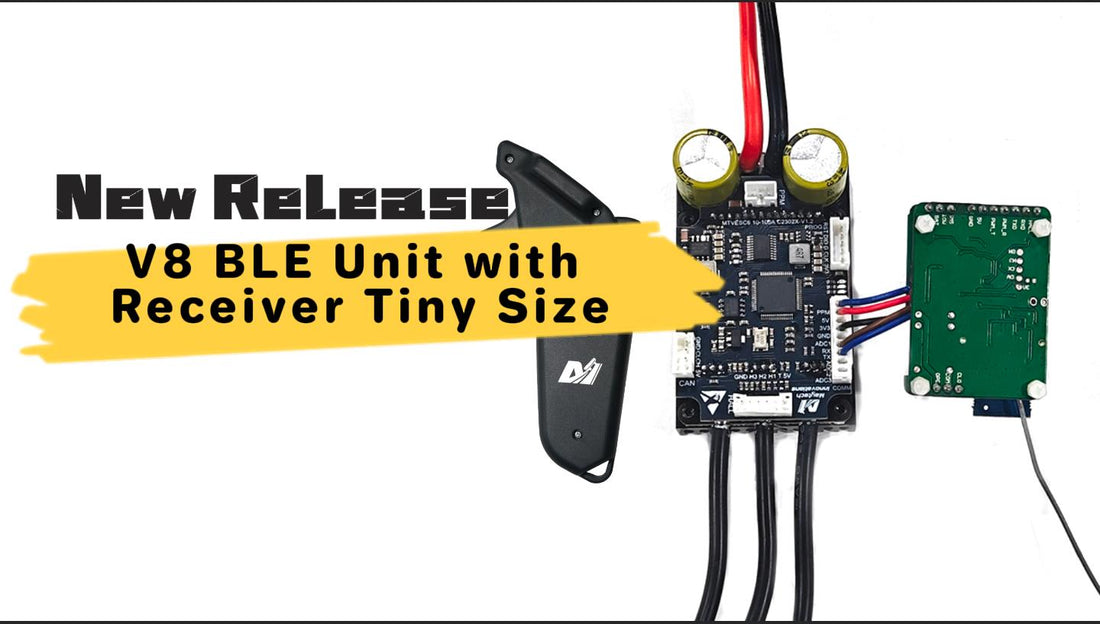
How to set parameters in remote and VESCTOOL?
If you use our MTSKR1905WF remote, VESC and Bluetooth Module, below parameters need to be set in remote and VESCTOOL:
> Click here to check Video Instruction:
1. If you use PPM and UART control mode:
1) Do wiring as below and set below parameters in remote:
Data Source: VESC
VESC Thr: None


2) Set below parameters in VESCTOOL:
General--App to use--PPM and UART
PPM--Control Type--Current No Reverse (If you use for water sports like foil assist please use Current No Reverse, if you use for other applications that will use brake, then choose Current No Reverse with Brake)
UART--Baudrate--115200bps



2. If you use UART control mode:
1) If use only UART mode, then when connect to bluetooth throttle will not work, only display datas on VESCTOOL APP, some parameters need to be adjusted.
Data Source: VESC
VESC Thr: Current Mode


2) Set below parameters in VESCTOOL:
General--App to use--UART
UART--Baudrate--115200bps
VESC Remote--Current No Reverse



